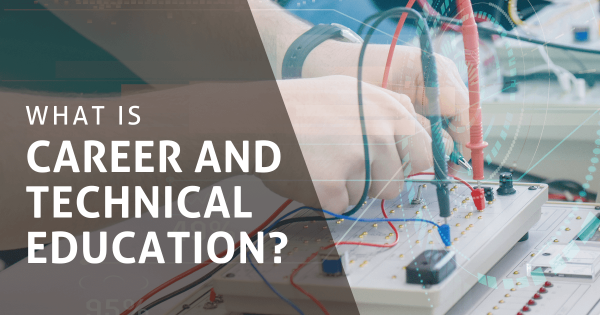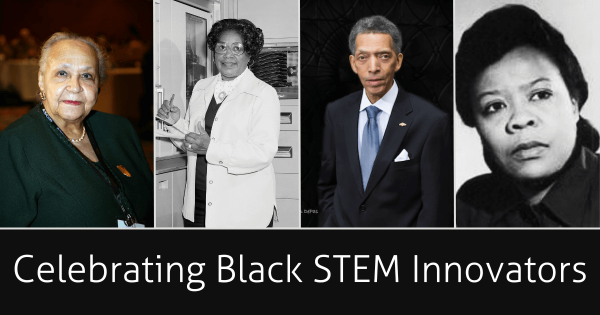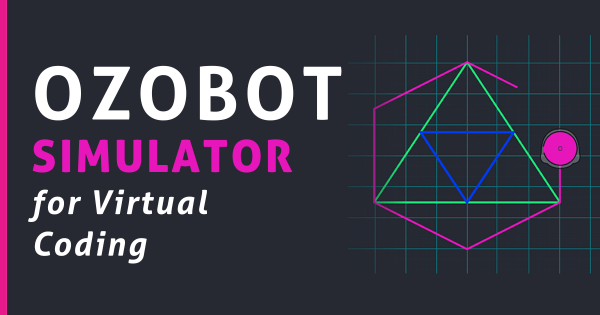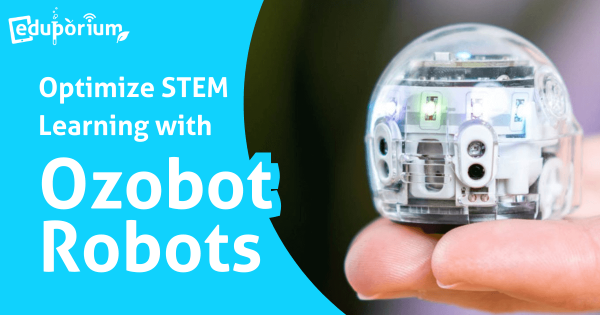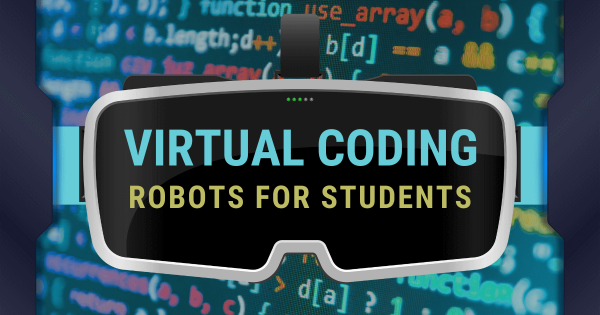Aside from the likely guarantee that both parents and administrators will be skeptical, there could be a handful of possible issues with starting a school esports program. Ultimately, however, there truly are a long list of positives associated with interscholastic esports, like students building career skills, becoming part of a community, and fostering new relationships with peers.
Search results for '5 more remote'
-
What Is Career And Technical Education (CTE)?
Even with STEM tools and active learning, students oftentimes fail to feel fulfilled. With career and technical education, however, they’re able to gain skills in areas that can truly help them. CTE is proven to increase positive career outcomes, prepare students for college, and even improve success in other academic areas—not just STEM. -
Celebrating Black STEM Innovators Throughout History
At Eduporium, we take pride in being one of few technology companies to have a Black CEO. So, to kick off Black History Month, we are highlighting some of the most crucial accomplishments that Black STEM leaders have made throughout history. These innovators have shaped our technologies to this day and continue to inspire students to follow their dreams. -
Top 10 EdTech And STEAM Tools Of 2024
Here are the most sought-after STEAM tools of the year—tools that helped the Eduporium family teach everything from magical makerspace moments to amazing coding creations. The Ozobot and Bee-Bot helped to foster CS skills, while Glowforge’s laser printers enlivened makerspaces, Expeditions 2.0 put kids right in the action, and the micro:bit V2 made learning flexible. -
Tips & Tricks | The Dash Robot Simulator
The highly interactive Dash Robot simulator from Wonder Workshop is very easy to access through their Class Connect platform and it enables kids to explore coding opportunities from anywhere. Perfect for summertime or as part of afterschool enrichment, this 3D environment provides students with virtual challenges and engaging STEM puzzles for robot-free coding. -
The Best Technology For The Math Classroom
One of the biggest focuses in 21st century education is on teaching coding and computer science. When integrating such efforts into these classroom lessons, however, there are even often plenty of opportunities for including math angles. So, while covering core CS concepts, like logic, variables, or functions, these tools help teachers connect math and coding in fun ways. -
The Ozobot Simulator For Virtual Coding
The Ozobot simulator is accessible online through any modern browser. Whether they have an Ozobot robot with them or not, students can use the simulator to create and run programs. Especially with learning taking place in many different environments, this tool helps level the playing field and provides students with an accessible way to develop CS skills. -
7 Must-Have EdTech Tools For Homeschool
For homeschooling parents, EdTech may seem out of reach. Whether it’s too expensive or too complex, some of the most popular EdTech isn’t suited for homeschoolers. However, we’ve compiled a list of the best EdTech tools that work perfectly in a home classroom. These solutions are affordable and approachable, with curriculum that parents can easily integrate. -
Optimize STEM Learning With Ozobot Evo
When it comes to elementary coding experiences, Ozobot Evo projects, in particular, help educators facilitate STEAM learning that’s simple. Teachers can break up an Evo Classroom kit and distribute the components for kids to share in any educational setting. Plus, with the Ozobot Classroom LMS, assigning bots, tracking student progress, and accessing lessons is easy. -
Eduporium Weekly | Top Virtual Coding Robots For Students
Many robotics tools also have virtual options, which help allow students to continue learning and programming while they’re at home or perhaps after school. In fact, many of those platforms often help improve accessibility of technology by removing the need for a physical robot, increasing equity in multiple ways. So, read on for our recommendations for virtual CS tools.